Franciscan at Home
Franciscan at Home is an online learning system that is sponsored through the diocese. All you need to do to access it is create a login and link it to our parish. This only takes a few minutes and then you have access to countless workshops which focus on a variety of topics!
Workshops may be watched alone or in groups. It takes between 3-4 hours to go through a full workshop with time to discuss questions or reflect on what was presented.
Franciscan at Home is at:
franciscanathome.com/diocese-la-crosse
To create a login:
1. Visit
franciscanathome.com/diocese-la-crosse and scroll to the bottom of the page.
2. On the right, click on the middle blue button:
"My parish or school is already registered, and I would like to set up my individual free account under that institution." This will allow you to create a FREE account under your Parish.
3. Then click “Create an Account.” Complete all the information and click Save.
Select the Diocese of La Crosse from a drop-down menu, and then your Institution = Christ the King from a second drop-down menu, listed by city and name. Once you have finished by clicking on the "Sign Up" button, you will have a dashboard!
This dashboard gives you access to all the workshops! From the dashboard, you are able to select from the variety of tracks. A track is a grouping of workshops. Select a track on the left, and then enter it to see the various workshops or search using a keyword in the search criteria.
Need a handout to create your login? Click on this link for directions, pictures are included:
Creating a login handout